RxGroups
輕鬆將 RxJava Observables 分組並將其綁定到您的 Android Activity 生命周期
696
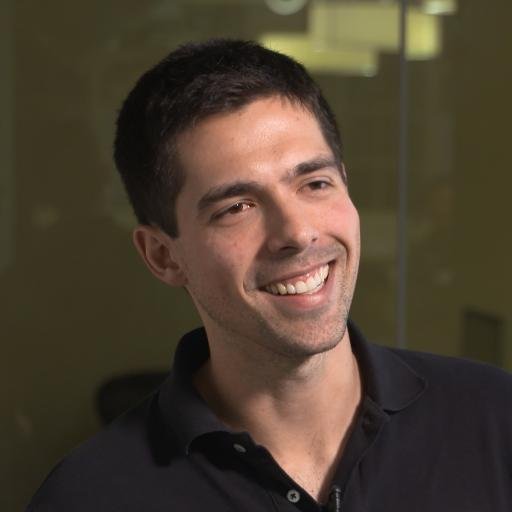
作者Felipe Lima
RxGroups 讓您可以將 RxJava 的 Observable 依照群組分組,並將它們綁定到您的 Android 生命周期。這在搭配 Retrofit 使用時特別有用。
對於簡單的情境,您或許可以讓原始請求被取消並發送一個新的請求。然而,不難看出這在更複雜的情況下會成為問題。
假設您的使用者正在提交付款。您可能希望確保在旋轉螢幕或離開 Activity 並稍後返回後,可以重新連接到相同的進行中或已完成的請求。
RxGroups 還會自動阻止事件在您的 Activity 或 Fragment onResume() 之前和 onPause() 之後被傳遞。如果發生這種情況,它們將自動緩存在記憶體中,並在使用者返回螢幕後立即傳遞。如果使用者從未返回,則會在 onDestroy() 後自動回收記憶體。
使用方式
- 在您的
Activity、Fragment、Dialog等中添加GroupLifecycleManager欄位,並根據您自己的生命週期方法呼叫其對應的生命週期方法(例如:onPause、onResume、onDestroy等); - 使用
@AutoResubscribe注解您的ResubscriptionObserver,並使用resubscriptionTag()方法告知 RxGroups 應該使用哪個標籤將您的Observer自動重新連接到它的Observable。 - 在訂閱您的
Observable之前,使用observableGroup.transform()來組成它,以定義該Observable的標籤;
範例
public class MyActivity extends Activity {
private static final String OBSERVABLE_TAG = "arbitrary_tag";
private TextView output;
private FloatingActionButton button;
private GroupLifecycleManager groupLifecycleManager;
private ObservableGroup observableGroup;
private Observable<Long> observable = Observable.interval(1, 1, TimeUnit.SECONDS);
// The Observer field must be public, otherwise RxGroups can't access it
@AutoResubscribe public final ResubscriptionObserver<Long> observer = new ResubscriptionObserver<Long>() {
@Override public void onCompleted() {
Log.d(TAG, "onCompleted()");
}
@Override public void onError(Throwable e) {
Log.e(TAG, "onError()", e);
}
@Override public void onNext(Long l) {
output.setText(output.getText() + " " + l);
}
@Override public Object resubscriptionTag() {
return OBSERVABLE_TAG;
}
};
@Override protected void onCreate(Bundle savedInstanceState) {
super.onCreate(savedInstanceState);
setContentView(R.layout.activity_main);
output = (TextView) findViewById(R.id.txt_output);
button = (FloatingActionButton) findViewById(R.id.fab);
SampleApplication application = (SampleApplication) getApplication();
ObservableManager manager = application.observableManager();
groupLifecycleManager = GroupLifecycleManager.onCreate(manager, savedInstanceState, this);
observableGroup = groupLifecycleManager.group();
button.setOnClickListener(v -> observable
.compose(observableGroup.<Long>transform(OBSERVABLE_TAG))
.observeOn(AndroidSchedulers.mainThread())
.subscribe(observer));
}
@Override protected void onSaveInstanceState(Bundle outState) {
super.onSaveInstanceState(outState);
groupLifecycleManager.onSaveInstanceState(outState);
}
@Override protected void onResume() {
super.onResume();
groupLifecycleManager.onResume();
}
@Override protected void onPause() {
super.onPause();
groupLifecycleManager.onPause();
}
@Override protected void onDestroy() {
super.onDestroy();
groupLifecycleManager.onDestroy(this);
}
}
可選:如果您不想使用帶有 @AutoResubscribe 的 ResubscriptionObserver,只需使用帶有名為 resubscriptionTag() 的公有方法的常規 Observer 匿名類別即可。例如:
@AutoResubscribe public final Observer<Long> observer = new Observer<Long>() {
@Override public void onCompleted() {
}
@Override public void onError(Throwable e) {
}
@Override public void onNext(Long l) {
}
public Object resubscriptionTag() {
return Arrays.asList("tag1", "tag2", "tag3");
}
};
如果該方法不存在或不是 public,RxGroups 將會拋出 RuntimeException 通知您。 您可以使用任何 Object 標籤作為您的 Observer,包括陣列和 List。在這種情況下,它會將 Observer 與集合中的所有標籤關聯起來,讓您可以與多個 Observables 共享同一個 Observer。
使用 Gradle 下載
compile 'com.airbnb:rxgroups-android:0.3.5'
查看 範例應用程式 以獲取更多詳細資訊和完整範例!
開發版本的快照可在 Sonatype 的 snapshots 儲存庫中找到。